A confirmation message will appear if your password was successfully changed. Click Done to close the Update User Information window.
Changing Password
Log in to change your password. Once logged in, select My Account from the Tools menu in the left panel of LityxIQ.
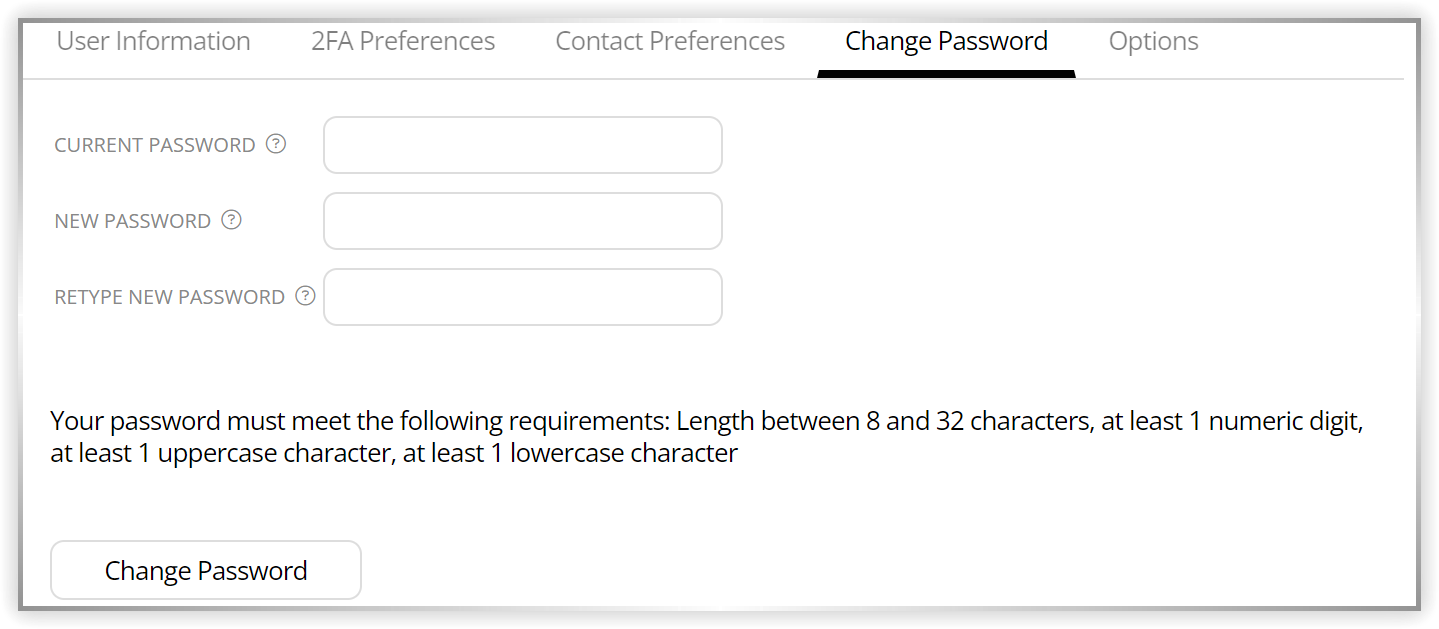
A confirmation message will appear if your password was successfully changed. Click Done to close the Update User Information window.
A confirmation message will appear if your password was successfully changed. Click Done to close the Update User Information window.
Updated: